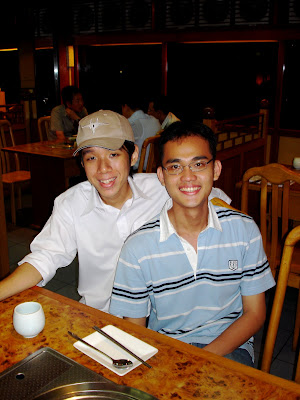Friday, August 31
Friday, August 24
Thanks Guys!!!
*Sniff* *Sniff*
I just want to thank everybody who've wished me "Happy Birthday" and for those who forgot or who didn't, its ok. I won't bear any grudge against you. (Very Grammy speech....Arrrggh!!)
So right after our BMedSc exams today, which was kind of bewildering for most of us. We head straight off to Ampang to have some great Korean Food. Thx HL, I know its your hood man... And getting a glimpse of the mini Korea town in Ampang does bring back memories when I was still in Korea a long time ago for a holiday. All the Hangul writing, Korean grocery store, Korean Restaurant and a weird bungalow call Korean Hairdressing???
Ok, not that I haven't been to this place before. But I can tell you for certain that a large population of the people living there are Koreans and so I finally got a glimpse of some Korean chicks after a darn long time, ok not really the recent one was during the AFC semifinals...
OK Korean Food.....
Yeah. We ordered so much. Nearly 4 rounds of the kimchi. It was good but somehow we weren't feeling satiated. So we head over to some grocery store and bought some Korean snacks to munch after dinner. Hehe :)
 Ok I don't know what this call.I kind of doubt this is genuine Korean or Malaysianised. But it's still good!
Ok I don't know what this call.I kind of doubt this is genuine Korean or Malaysianised. But it's still good!After dat, we went to watch Ratatouille. Seriously this show is a must watch animation of the year. Forget the graphics and animation. The storyline's quite easy to follow but interesting. Ok not going to spoil it for anyone. Very original and hillarious.
Definitely an A from me. Hahaha, I guess animations are my kind of shows.
Powered by ScribeFire.
Posted by
Bryan
at
9:30 PM
0
comments
![]()
Thursday, August 23
Probably or Undeniably...
the most underutilized and unprofessionally used Command in Windows. Or maybe we are all just too Noob for it. Care to guess?? Alright IMO, a not so professional one, but I guess it should apply to the general population, is the Run Command. Just press Windows Button + R and you will launch it.
Probably Microsoft haven't make any refreshing change to this command. I don't use Vista so I don't really know. I have this personal motto of not trying out a fresh new operating system unless its more than a year old or if its a Mac. Hehe
Well you see I don't really know how to use this command well. Apart from running cds or dvds, launching programs like winword which stands for microsoft word, notepad for notepad and command prompt and a bit of other things, I can't seem to dig out anything more useful from this really puzzling program..Sighhh Call me a noob, but I'll humbly accept it, so educate me for those who are better informed???
But for all you fellas out there who happened to be as bewildered as me. Try the very refreshing and aesthetically pleasing Launchy. It kind of borrowed the idea from QuickSilver, a Mac OS X software which beats the shit out of RUN completely. I think I can hear Mac Users saying...ahahahah Copycats!!!
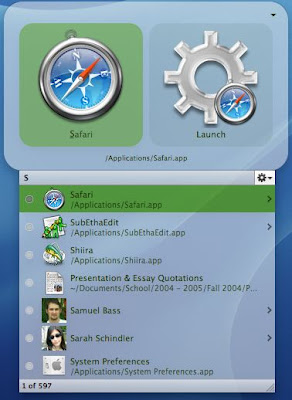
If there was a boxing match between Launchy and Run, Run will be punched to pieces and Launchy would make a boxing belt out of its innards..Ewww GROSS
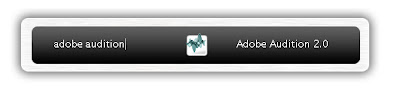 Alright this is how the interface looks like. By default it has this shadowy border. And just inside, is a sort of translucent/semi-transparent glass-like border and a black space to type out the programs you want to launch. You can change the Launchy skin by just right clicking on it and choose from a rather wide range. But i personally like the default skin. Very Mac-isshh..
Alright this is how the interface looks like. By default it has this shadowy border. And just inside, is a sort of translucent/semi-transparent glass-like border and a black space to type out the programs you want to launch. You can change the Launchy skin by just right clicking on it and choose from a rather wide range. But i personally like the default skin. Very Mac-isshh..
Right-Click and this Directories box would come out and you will have to manually add in files or folders that you want Launchy to scan.
Alas, File types is what I feel gives it the real kick-ass greatness. Cos you can add any type of file with any type of extension just as long as you have the proper program to launch it.
Steps:
- So let's say you want Launchy to launch PDF files,
- then just type in .pdf into file types.
- You want MP3s, then just add in .mp3s,
- then Launchy will immediately scan the particular folder for any mp3 files.
- But first you must click OK and right click then select Rebuild Index. And Launchy will update the file entries its currently scanning.
Oh yaa... don't worry about Launchy, as it launches automatically with Windows BUT it doesn't hog a huge amount of resources away from Windows.
This program is currently open source. which means the program's code is freely available for anyone to modify and the current version of Launchy is Ver 1.25
Ok Launching/Opening Files or Apps
This is friggin' easy. And you don't need to know any specific letter to launch a program. So if you type say..."W" in Launchy, then it automatically comes out with an option of programs with "W" for eg:
- Alt + SpaceBar to launch Launchy. (By default, this is the keyboard shortcut to launch it.)
- Say you want to open Windows Explorer, so you may want to spell out the whole 2 words. NO!!!!! Dats wat makes this program magical.
- Type the letter "W"
- Microsoft Word may come out, and any other programs with the word "W" on it will be in the list.
- You can get the list by just pressing the down arrow.
- Chances are you can immediately launch Windows Explorer by just pressing "W" and go down the list.
- Press Enter
So if you still don't know what I mean, say you want to launch Mozilla Firefox:
- just type either "m", "e", "f" or "z" to launch it. "O" might just display firefox but if you can't get it the first time just add another letter next to it. like "MO" and press Enter
It is truly easy to use and a blessing to all windows users who have to
- Either double click on a short cut button, or
- Launch the Start Menu before getting somewhere or . This is probably the slowest WAY!!
- Probably having to launch Windows Explorer to open a file. Also quite SLOW!!
So what about files from your USB or External Hard Disk.
- Just input the designated alphabet for the particular Drive say F: or G: or Z:
- and then Rebuild Index andvoila any file in that particular drive can be scanned or
- if you want it to be more specific just go to F:\Abc\123\....to launch whatever files in whatever folder
- Of course finally Press Enter!!
Ok I can go on forever, so explore!!!
Posted by
Bryan
at
11:42 PM
0
comments
![]()
Labels: Computers, Cool Stuff
Some very Useful Tricks....
Have you ever thought if life could be a little easier using Windows. Not that if you don't use the things that I'm going to tell you will make your life very much easier because frankly, not using them won't make you life very difficult. But when you are thinking of getting things done in a much faster and quicker way, keyboard shortcuts are certainly the way to go. So if in other words, efficiency and productivity is sort of your mantra, check this out>>>>
Ok not that many to memorize though. But count this exercise as one of the ways to train your memory and utilize those brain cells!!! These are all common things to remember. So if you are wandering if i include Photoshop or Word Keyboard Shortcuts, you'll be disappointed cos that's juz way...too much. But some might...might.... just apply. As they say experimenting is one way to gain knowledge.
Ok, I'm not going to put the entire map of the keyboard on screen and start telling you what is this for and that, because IMHO, it's pointless and brainless. Ok straight to the point:
I'll start off with something very simple and straightforward.
F1: Is almost synonymous with Help, in any software on the PC. In windows pressing F1, will bring out the Help Window
Windows Logo: Brings out the Start Menu. (If you don't know this I will definitely hit you on the HEAD! well virtually..ever heard of Facebook??)
Alt + F4: Closes the current window.
Alt + Tab: Brings out the Task-Switching Window and pressing tab switches between open programs.
PrintScreen: Allows you to capture the current screen image.
Now what most people might not know, except for the well informed.
Alt + Tab: Cycles through open windows forward as in moving to the right in the task switching window as you press TAB
Alt + Shift + Tab: Does the same thing except cycling backwards as in to the left. REMEMBER TO HOLD and press SHIFT to go backwards.
Windows Logo + R: Brings out the Run Dialog Box
Windows Logo + E: Brings out Windows Explorer
Windows Logo + D: Shows the Desktop. If you are just too darn lazy to drag your mouse to the show desktop icon, this is a great alternative.
Windows Logo + F: Brings out the Find Files/Folders Dialog Box
Windows Logo + M: Minimizes all windows, pretty similar to the Windows Logo + D
Windows Logo + Break: Brings out the System Properties Dialog Box. Ok if u guys don't know what "Break" is, it's the button on the right just next to Scroll Lock.
Alt + PrintScreen: captures the whole screen minus the taskbar.
Ok this kind of applies to quite a lot of things.
Ctrl + C: Copy
Ctrl + V: Paste
Ctrl + Z: Undo (any action)( is not a general command. )
Ctrl + X: Cut
Ctrl + F: Find
F2: Rename File
Alt + Enter: Opens property of a File. If you don't know what I mean, Open Windows Explore and Click on ANY file. and press Alt + Enter.
Alrighteeeyy.. Since Firefox is the best browser in the world. HAHA
For your info, this blog site works best on Firfefox 2.0. Notice the triple column, it works best in Firefox and in IE, ok not sure about IE 7 but in IE 6, the columns don't always appear correctly sometimes, it misses a column leaving 2 columns stranded behind on top. Notice the Labels Cloud, it works only in Firefox 2. I don't use IE 7, so if it works there, that's because I don't have it and I therefore don't use it.
Keyboard Shortcuts for Firefox
Ctrl + T: Opens a new Tab
Ctrl + W: Closes the active Tab
Ctrl + 1-9: Chooses a specific tab numerically, so the first tab is Ctrl + 1. The second tab is Ctrl + 2 and yada yada...ya daa
Ctrl + Tab: Cycles between the tab forward.. Still remember??
Ctrl + Shift + Tab: Cycles between the tab backwards. Familiar??
Ctrl + L: Goes to address bar
Ctrl + L: Goes to search box
Ctrl + D: Adds to Bookmark
Ctrl + B: Opens bookmark folder on the side
Ctrl + H: Opens your history
Ctrl + F: Find
F5: Reload/Refresh
SpaceBar: Page Down, you know for all those with small hands who don't want to reach up there to press PageDown, this is for you.
Shift + SpaceBar: Brings you up. So Page Up!
Ctrl +: Yeap, brings those font size a notch bigger. Good to prevent straining on you eyes
Ctrl - : Which is the opposite, Sizing down those fonts, if you think you eyes are 40/20. Haha juz kidding..
Mouse Shortcuts on Firefox (For those with scrollwheelies....)
Shift + Scroll Down: Next Page
Shift + Scroll Up: Previous Page
Ctrl + Scroll Down: Increase Text Size
Ctrl + Scroll Up: Decrease Text Size.
Middle Click on link: Fellas with three mouse buttons press middle button and for those with scrolls, juzt click the scroll.
Middle Click on Tab: Closes it.
Powered by ScribeFire.
Posted by
Bryan
at
11:39 PM
1 comments
![]()
Labels: Cool Stuff
Monday, August 13
Something's smoking in ere'......
YESSSSS!!!!!
She's here....
She's here already.....
No not a hot chick in the skimpiest of clothes.
Neither is she in the most decent of clothes.
Nope not another top model dressed in the latest haute couture.
It's all about the arrival of the much revamped BMW M3 coupe. The BMW M3 2008-2009. The first moment I saw this car, I thought it looked thoroughly amazing, sleek, oozing masculinity, and of course looking like she has some real muscle and POWER under the hood!!
IMHO, I like the gray M3 better.

A quick summary from Autoblog
- First-ever V8 M3
- New engine weighs 33 lbs. less than the outgoing M3's six-cylinder
- 420 horsepower/295 lb-ft at 3900 rpm, 8400 rpm max engine speed
- 0-62 mph in 4.8 seconds, 155 mph top speed (electronically limited)

- 6-speed manual tranny
- MDrive - allows configuration and retrieval of driver-specific performance settings
- All-new aluminum suspension

- Carbon fiber reinforced roof
- Usual complement of "M" appearance, aerodynamic upgrades. Minimal body panel carryover from 3-series coupe
- Regenerative braking used to power the car's on-board network
New BMW M3 2008 Coupe - Watch more funny videos here
Juz listen to the purrr...

Powered by ScribeFire.
Posted by
Bryan
at
12:03 AM
2
comments
![]()
Labels: cars, Cool Stuff
Thursday, August 9
Shud be flipping the pages??
8 months!!!
8 freaking months!!!
8 months does seem dreadfully long for a student. How bout a medical student?? Awfully darn long or juz very longggggg.....LONGGGG???
It should be painstakingly, excruciatingly, annoyingly long till the point your neurons start degenerating and mould should soon start replacing them.
I don't think there will be another time I would be in such a blessed situation or an awfully bad situation?? But with exams juz around the corner. It seems that I have to get a cure for it. Yeap. Probably lazistatin, or studaolol :D
Got to get back into the study mood. Oh God get me back into the mood. Really out of sync with the papers and lecture notes with all those printed fonts and diagrams staring at me. Probably screaming "Read me!!! Read Me!!!" And essays?? They dun even have essays before in IMU. Now essays, and written in prose, not point form?? When was the last time I actually do that. Yup I remember my English exams.
Now its BMedSc Exams in abt less than 2 weeks time.
Tick Tock Tick Tock......
Powered by ScribeFire.
Posted by
Bryan
at
9:22 PM
1 comments
![]()
Tuesday, August 7
Slow nesss.........Anxiety........ and Everything else....
I can't quite remember when I used to have so much time in my hands and got myself busy later. (Wat am I talking here???) Actually doing research is kind of like a whole new experience. When I started my research, I was like WOW!! I'm doing research and I'm going to get BmedSc. Ok NO BIG DEAL HERE!! But its great doing something different after flipping through thousands of lecture notes and pages of textbooks. (exaggerating)
And I was so convinced that I can finish my work on time, get blardy good results out of it and present my topics in seminar and conventions. This is my real dream. Somehow things changed halfway. First it was the Canticle Singers. Ok they didn't actually rob my weekdays away for research. They juz took 1 weekday and 1 weekend which I absolutely hate! I luv my weekends and if there was any better time to enjoy my weekends, it had better be now cos when next year comes, I would be busier than the most diligent bee of any bee hive. Comments and feedback from a senior don't actually paint a rosy picture.
8 weeks of a single rotation, and every day begins at about 8am till 5 pm. Everything is self-directed learning. As in literally self-directed. Back in those good ol' medical days when they say it was self-directed, Queensland seriously redefine it according to him and if you happen to take the kind of lepakking attitude like those dudes in Seremban where u can actually skip rounds in the morning, you'll be DEAD! Ok this din come out from my mouth but from this senior. Its challenging, tiring and he lost weight...3kgs Breaks in between is 1 week. Probably I'll get use to it.
Already digressing....
Back to the weekends. Seriously weekends have always been a time where I'll take some rest but that doesn't mean I absolutely not do anything. Going out with friends, lepakking was seriously gone for the past two months. Ok I guess in life sacrifices are meant to be made to achieve some good results. Singing with The Canticle Singers isn't a bad experience. It juz wasn't as enjoyable as in the previous group. LOL AJ, Aariye could be laughin at this. It did teach me quite a number of things on singing, technique, diction, pronunciation and connecting words all for the sake of singing in an ensemble which brings me to the point of singing.
Singing isn't as easy as I thought, Singing in a different environment does involve using different techiniques/methods to achieve a desired result. So if you were in an ensemble, its different in an a capella group except the solos of course. Style of singing differs for different genres. Ok this is quite obvious here!!
There's also something about breathing techniques, support, upper voice, mid voice and lower voice. Chest breathing and abdominal breathing are two separate entities. (U don't need to learn this in medical school. ) Abdominal breathing is used more frequently in singing. Chest Voice is more common among rockers. Chest voice ain't good for singing cos it thins the voice, strains your vocal cords and less power.
The one great guru, who has thought me quite a lot on singing techinques is Doreen Tang. Huh???? You might know who she is....
Doreen Tang was roped in for another one of my wrongly occupied schedule for the year, SPEX. But really now, I don't regret it. I can do a recording and I have a solo...WOOHOO!!! Its an abbreviation for Spiritual Exercise of Saint Ignatius of Loyola. SPEX again met to practice for another performance similar to the one they did last year. But this year, the committee decide they should make an album. Doreen Tang has performed for Broadway Parodieslah, M The Opera! and will perform in the upcoming, Tunku: The Musical. Having her in SPEX was really like a breath of fresh air for everyone. She told us everything about singing, voice colour, tone, projection, head voice, abdominal breathing, chest breathing, breathing exercises all through the 6 weeks with us. Probably the most unusual of all is the breathing exercises which is to basically open up your abdominal cavity to sing. She corrected all our breathing technique including mine which was WRONG. In fact everyone was wrong except for maybe Francesca Peters who's already a seasoned performer and singer
Now that this experience has kind of passed except for SPEX, I'm sick worried of my research.
With barely 3 months to go, I have to complete everything before my presentation. I have no idea what happened to my dream. Seems like it all disappeared in another bad dream. I actually expected something groundbreaking, earth-shattering, thunder-clapping results from my research. But somehow, MCF7 cells are resistant to the anticancer actions of [6]-Gingerol and Zingerone. Right now, I think I should be playing Linkin Park's "What I've done".... Probably at the bridge where the song really climaxes.
....
..
I start again
........"
Really hoping and praying for good results from my research. Hopefully changing cell lines will get me some positive results. Or else, my research would be another research article for the "Journal of Negative Findings." Negative Findings aren't accepted widely even amongst the scientific community. But really how will you get positive results if you don't know what gives you negative results????
Actually, I really need to pick up the pace. It seems now everything's so slowwwww.....K need to think of fast and quality results from now on.
Read More......